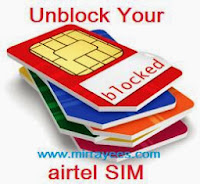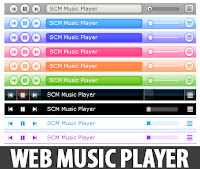
Putting Music on Blog is not something very commendable, but there are models that players may be worth by being discreet, easy to customize and will not begin playing automatically. SCM Music Player is a great model that can be incorporated both in Blogger, Tumbler or WordPress.org, running audio from any tab, including links to YouTube videos, creating playlists customized and unique to your blog.